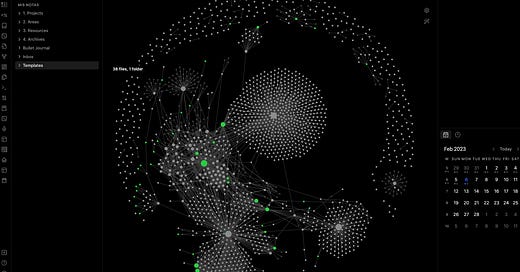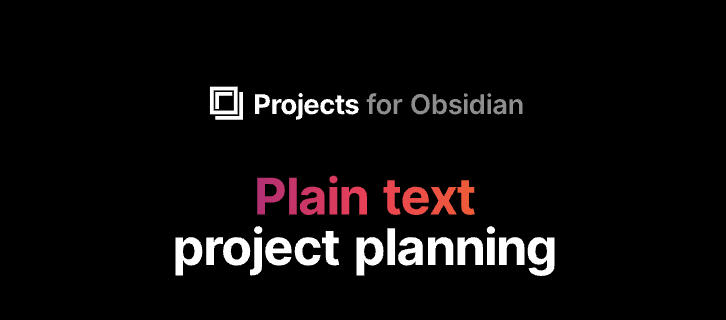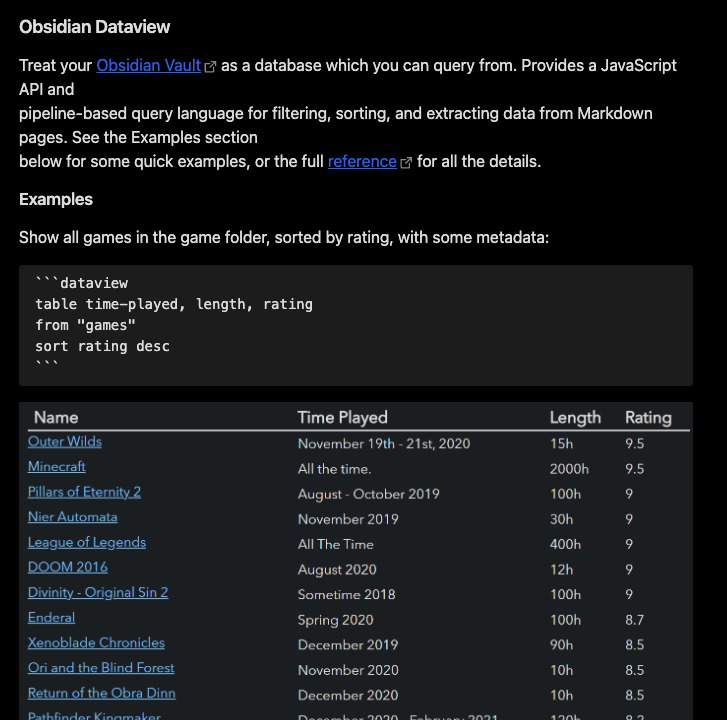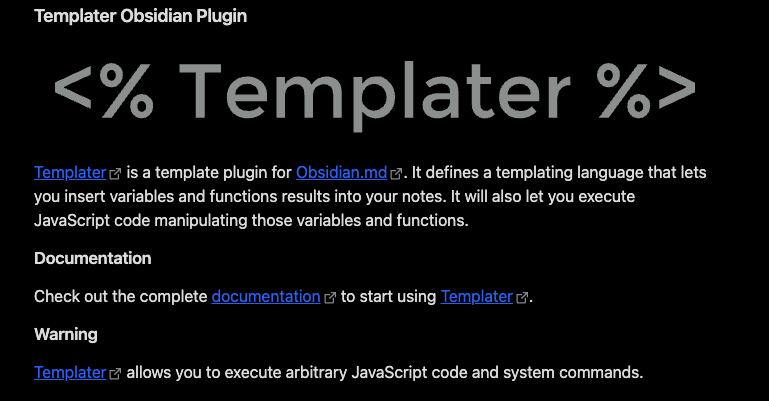My Updated Obsidian Workflow: How I Stay Organized and Get Things Done
Since the beginning of 2023, I have been going steady with Obsidian. So far, this has been a great relationship. Obsidian has provided me with a new way to do things. Obsidian is making life for me in 2023 very easy.
Since the beginning of 2023, I have been going steady with Obsidian. So far, this has been a great relationship. No gaslighting of features. No empty promises. No early signs that this relationship could turn sour at some point.
I'm probably in the honeymoon phase and will find some minor inconveniences more annoying. For now, I'm as happy as I a clam.
Obsidian has provided me with a new way to do things. Am I close to my ideal workflow and automation to maximize my productivity? No. But Obsidian is helping me get closer every day.
I spent a lot of time researching Obsidian in November and December 2023, having already tried it earlier and then abandoning it. Obsidian comes with a learning curve. At least, for me, it did.
The results of my journey have been more than fruitful.
Flirting with Craft
For a while, I switched to using Craft.do and concluded that Craft.do would be my note-taking app for the foreseeable future.
However, near the end of 2022, my company updated its email policy. We use Google Works. After reviewing potential security concerns, our head of IT concluded that the best thing for the company was to remove the ability for third-party apps to access Gmail out of security concerns. Which also cut off Craft's access to my Google calendar. Thus, rendering the Craft a helpful feature for someone like me, a Senior Project Manager, who needs to take consistent meeting notes.
Apple MacBook Air with M2 Chip Update
In addition, my work computer was a MacBook. But late last year, I gave myself an Apple MacBook Air with an M2 chip.
2022 was about saving money and paying off bills. Most of that was accomplished.
I did a lot of research and concluded that the MacBook Air with M2 would be the right choice based on my computer needs, performance needs, and price point. And boy, was I right! ( Check out my full review of the MacBook Air with M2 chip here.
Now that I had a personal laptop, I decided to remove my personal Apple iCloud from my work MacBook. Which also restricted my access to Craft.
I know that Craft has a web-browser app. However, it proved somewhat buggy when I tested using it during meetings. I would be in the middle of writing, and the text would disappear. I quickly refreshed and returned what I typed, but that weirdness threw me off. Especially when I need things to work on and not be distracted but bugs during a meeting.
In addition, my employer's new Google Work security restrictions made it impossible for me to connect my work calendar to Craft.
Long story short, Obsidian provided me with ways to use it on my personal and work computer without compromising my need for privacy and security.
Sync
I can use Obsidian on my work computer, my personal computer, and my devices because of Obsidian's sync service. Obsidian sync service costs $10 per month or $96 per year. It's well worth the cost. The sync service allows me to access my notes where I am. I'm also not tied to iCloud or other third-party link options. Obsidian sync is fast and reliable. I have never run into any issues with Obsidian sync.
Obsidian sync offers end-to-end encryption. With all the growing privacy concerns, knowing my data is mine and no one else can access it unless I give them specific access is a godsend.
Obsidian works using text notes in a dedicated folder. The folder where Obsidian access and stores all the text notes is called a vault. When using Obsidian sync, you can save all your text files locally to your computer or any other machine and sync via Obsidian's end-to-end private encryption.
Plugins & Automation
Obsidian comes with about 25 core plugins out the gate that you can turn on and off as you, please. Already, Obsidian is providing users options to make Obsidian run how they prefer at the fundamental level.
Then there are Obsidian's free third-party plugins which Obsidian calls Community Plugins. These plugins are built by a community of amazing people who, out of the kindness of their heart and their love of Obsidian, have provided 800 or more community plugins for any Obsidian user.
Plugins must be submitted for review to be put on the official marketplace. Most, if not all, of these plugins, have been vetted by Obsidian developers. I feel safe using them. Even though Obsidian goes out of its way to warn users to tread carefully. However, I have never run into any problems.
Right now, I have way too many plugins. But that's part of my process. I like adding more than I need and then going through a process of elimination as I figure out which plugins serve my needs and which don't. In 2023 I have about 72 community plugins. I need help.
My goal is to reduce that number significantly before the year's end.
Projects, Periodics, Dataview, and Templater
My most valuable plugins thus far are Projects, Periodic Notes, Dataview, and Templater.
Projects
Projects were released near the end of 2022. This plugin mimics the functionality of a Notion database in Obsidian. I can organize a notes folder with Projects into a database project similar to Notion. The main difference being I'm not tied to an internet connection like Notion. In addition, it runs like a dream. There are still a few kinks, but the developer has stated his focus is on functionality first.
Projects have already expanded what I can do in Obsidian.
Periodic Notes
Obsidian comes with a core plugin called Daily Notes. With the Periodic Notes plugin and the Calendar plugin, I can create a digital Bullet Journal. This has helped me capture everything, organize better, and increase productivity.
Dataview
I should mention Dataview. Dataview allows users to treat their notes like a database. Essentially you create metadata on your notes. Dataview uses this metadata to help you create and track your notes like one could a database.
For example, I can create a table for every note I made today and another table for every note I've modified today using metadata and templater js code.
Templater
Speaking of templater. This is yet another community plugin that expands the core Template plugin Obsidian provides. I can create complex templates to serve my needs with the Templater plugin.
Daily Note Template
Meeting Note Template
Daily Stoic Journal Reflection Template
Templates for Projects
etc.
Meetings
Even though I am restricted by my ability to access my Google Calendar, I have found a workaround that helps me create meeting notes.
The process still needs to be automated. Instead, it's a combination of automation and manual updating. Regardless, I have a system that helps me capture and track meeting notes, allowing me to reference meeting notes when needed quickly.
As you can already see, Obsidian is making life for me in 2023 very easy. I'm already getting more done by this system alone than I was able to do so in 2022.