Mastering Task Management in Obsidian: From Basics to Advanced
Unlock the full potential of task management in Obsidian. From setting up a robust system to exploring advanced techniques and integrations, transform how you manage tasks and boost productivity.
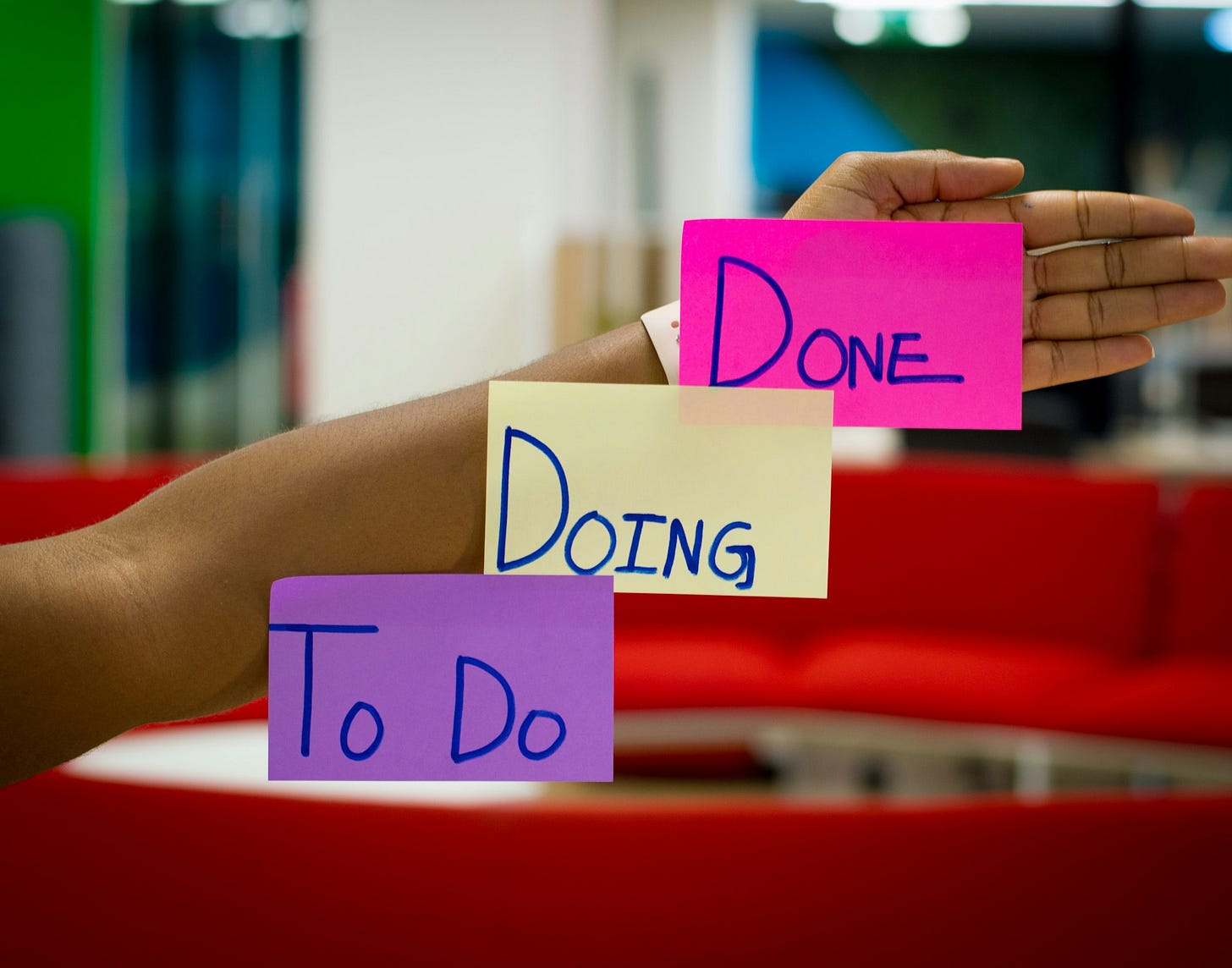
Task management is essential in today's fast-paced world, where juggling multiple projects and deadlines is the norm. Obsidian, a powerful note-taking and knowledg…

