Unlocking Your Productivity Potential of Obsidian: A Comprehensive Guide
Maximize your efficiency with "Unlocking Your Productivity Potential of Obsidian." Learn how this tool can revolutionize your note-taking and knowledge management with our step-by-step guide.

In an era where information overload is a common challenge, finding the right tool to manage knowledge effectively is crucial. Obsidian emerges as a beacon for those seeking to streamline their note-taking and knowledge-management processes. This guide delves into how Obsidian can unlock your productivity potential, offering a detailed look at its benefits, setup, and core features.
Obsidian Rewind
Before deep diving, if this is your first time reading about Obsidian, you should read these articles first. This article jumps into more advanced discussions of Obsidian and its many features.
Getting Started with Obsidian: How to Use This Powerful Note-Taking App
My Updated Obsidian Workflow: How I Stay Organized and Get Things Done
These are the Essential Obsidian Community Plugins: The Best of the Best
Introduction to Obsidian
At its core, Obsidian is a markdown-based note-taking application that offers a unique approach to organizing and linking your thoughts. Unlike traditional linear note-taking apps, Obsidian allows you to create a network of notes, making it easier to see connections and retrieve information. It's designed to be a second brain, helping you to store and manage knowledge efficiently.
Benefits of Using Obsidian for Note-Taking and Knowledge Management
The primary advantage of Obsidian is its ability to link thoughts and ideas, providing a visual representation of your knowledge. This interconnectedness ensures no note exists in isolation, enhancing recall and understanding. Obsidian's customization options allow users to tailor the tool to their specific needs, making it a versatile choice for various users, from students to professionals.
Basic Setup and Navigation Tips
Starting with Obsidian might seem daunting, but a few tips can simplify the process. Initially, focus on learning the markdown syntax for note-taking. Then, familiarize yourself with the interface, notably the sidebar for navigating notes and the backlinks panel to see connected ideas. Customizing the interface with themes and plugins can also enhance your experience, making Obsidian a pleasure to use.
Overview of Core Features
Obsidian's power lies in its core features, including:
Backlinking: Enables users to link notes, creating a web of related ideas.
Graph View: Provides a visual map of your notes and their connections, offering insights into how your thoughts intersect.
Plugins: Extend Obsidian's functionality, allowing customization to suit your workflow.
Creating a Personalized Knowledge Base with Obsidian
To effectively use Obsidian, consider organizing your notes into categories or projects. Utilize tags for easier retrieval and link notes extensively to build a comprehensive knowledge base. This method not only aids in information retention but also generates new ideas and insights.
Optimizing Your Workflow with Plugins and Integrations
Obsidian supports numerous plugins that can significantly enhance your productivity. For instance, the Daily Notes plugin can streamline journaling and task management, while the Calendar plugin offers an overview of your notes over time. These integrations ensure that Obsidian adapts to your workflow, not vice versa.
Advanced Note-Taking Techniques
Leveraging advanced techniques, such as the Zettelkasten method, can further enhance your note-taking in Obsidian. This method emphasizes the importance of creating atomic notes linked together, fostering a deep understanding and facilitating creative thinking. Additionally, mastering Markdown formatting will enrich your notes, making them more accessible and visually appealing.
Collaboration and Sharing Knowledge
Although primarily designed for personal use, Obsidian offers ways to collaborate and share knowledge. Obsidian Publish, for example, allows you to share your notes with others online, making it a powerful tool for educators, researchers, and teams looking to disseminate information.
Customizing Obsidian for Your Needs
Customization is critical to making Obsidian work for you. Experiment with themes and plugins to find the perfect setup that reflects your style and enhances productivity. Remember, the goal is to create an environment that makes managing your knowledge enjoyable and efficient.
Managing Projects and Tasks in Obsidian
Beyond note-taking, Obsidian can be a central hub for project and task management. By creating dedicated notes for projects and incorporating task lists, you can keep track of progress and deadlines within the same ecosystem where your ideas and research reside.
Security and Data Privacy in Obsidian
One of Obsidian's strengths is its commitment to data privacy and security. Your notes are stored locally on your device, giving you complete control over your data. For those concerned about data loss, implementing a backup strategy using cloud storage services can ensure your knowledge base remains safe.
Leveraging Obsidian for Research and Study
Students and researchers will find Obsidian's structure conducive to managing complex information. The ability to link related concepts and visualize connections makes it an invaluable tool for studying and research, facilitating a deeper understanding of the subject matter.
Integrating Obsidian with Your Digital Ecosystem
Obsidian's versatility allows it to integrate smoothly with your existing digital ecosystem. Whether syncing notes across devices or using plugins to connect with other apps, Obsidian can become a seamless part of your productivity toolkit.
Personal Experiences and Success Stories with Obsidian
Many users have shared transformative experiences with Obsidian, noting significant improvements in their ability to manage information and boost productivity. These stories highlight Obsidian's potential to change how we handle knowledge personally and professionally.
Troubleshooting Common Issues in Obsidian
While Obsidian is highly customizable, users may encounter challenges. Common issues include navigating the plethora of plugins and optimizing performance. However, the robust Obsidian community offers extensive resources and troubleshooting support.
Exploring the Future of Obsidian and Its Community
The future of Obsidian looks bright, with ongoing developments aimed at enhancing its functionality and user experience. The active community around Obsidian plays a crucial role in shaping its evolution, ensuring that it remains a cutting-edge tool for knowledge management.
Obsidian is more than just a note-taking app; it's a comprehensive system for managing knowledge and boosting productivity. By harnessing its core features, customizing it to fit your needs, and integrating it into your workflow, you can unlock your productivity potential and transform how you manage information.