Tailoring Obsidian for Enhanced Productivity: A Beginner’s Guide
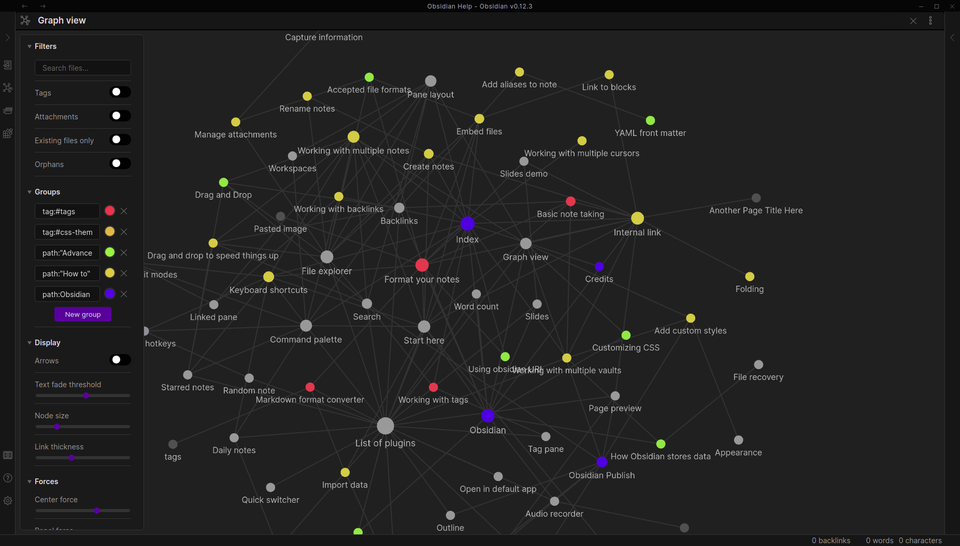
Obsidian emerges as a beacon of flexibility and power in note-taking and knowledge management. Its real strength lies in customization, allowing users to tailor the interface, functionality, and overall experience to their unique workflow. Whether you’re a writer, researcher, student, or professional, Obsidian can morph into the productivity tool you need it to be. Here’s a beginner’s guide to bending Obsidian to your will, making it the cornerstone of your organizational strategy.
Tailoring Obsidian’s Interface and Functionality to Your Personal Workflow
The first step in customizing Obsidian is to familiarize yourself with its interface and core features. Here’s how to get started:
- Optimize the Layout: Obsidian’s interface is highly customizable. Begin by arranging your workspace in a way that suits your workflow. You can open multiple notes side by side, dock panels for quick access, and even adjust the overall look and feel from the settings menu.
- Leverage the Core Plugins: Obsidian comes packed with core plugins that can significantly enhance productivity. Enable features like the daily notes, backlinks, and graph view to see how your notes interconnect, providing a rich, interactive map of your knowledge.
- Customize the Sidebar: The sidebar is your navigation hub. Pin your most important notes or folders for quick access, and use the star feature to bookmark frequently used files or searches.
Obsidian Rewind
Before deep diving, if this is your first time reading about Obsidian, you should read these articles first. This article jumps into more advanced discussions of Obsidian and its many features.
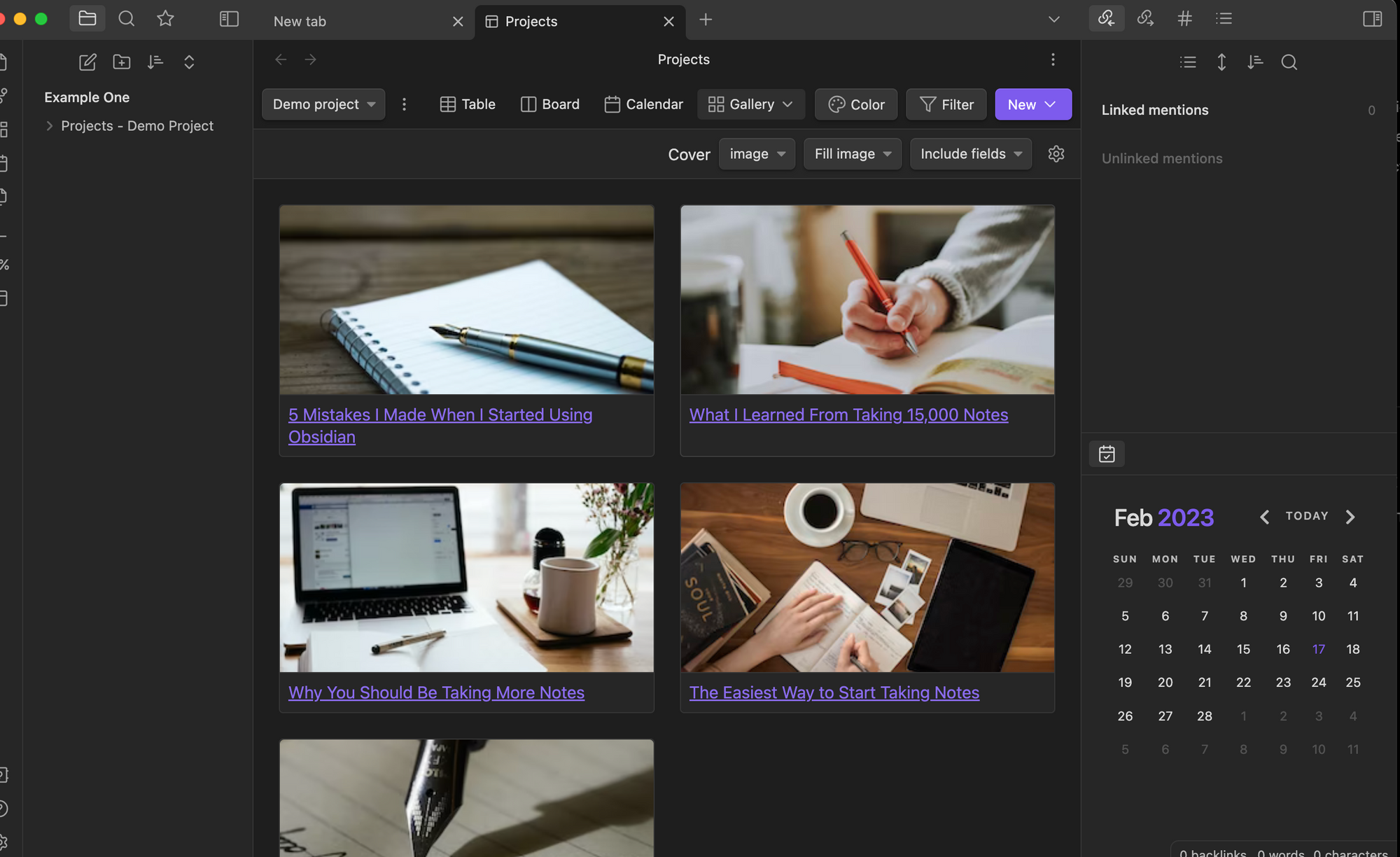
- Getting Started with Obsidian: How to Use This Powerful Note-Taking App
- My Updated Obsidian Workflow: How I Stay Organized and Get Things Done
- These are the Essential Obsidian Community Plugins: The Best of the Best
Introduction to Plugins and Themes for Productivity
One of Obsidian’s most powerful features is its thriving community and its plethora of community plugins and themes. Here’s how to leverage these resources:
- Exploring Plugins: From task management to advanced data visualization, there’s likely a plugin for every need. Start with essentials like Templater (for dynamic templates) and Calendar (for an overview of your daily notes). Install plugins cautiously, focusing on those that genuinely enhance your workflow.
- Choosing Themes: Themes in Obsidian can transform the visual experience, making it more conducive to long work hours. Whether you prefer a minimalist look or a dark mode to ease eye strain, there’s a theme to match. Experiment with a few to find what best suits your aesthetic preference.
- Setting Up Custom Templates: Templates can streamline your note-taking process, especially for repetitive tasks like daily logs or project management. Use the Templater plugin to create dynamic templates that automatically insert dates, tags, and custom scripts.
Setting Up Custom Templates for Daily Logs, Project Management, Etc.
Custom templates are a game-changer in Obsidian, allowing consistency and efficiency in note-taking. Here’s a simple guide to setting up your first template:
- Identify Repetitive Note Types: Start by identifying the notes you create regularly. These could be daily logs, meeting notes, project outlines, or research summaries.
- Create a Templates Folder: Designate a folder in Obsidian specifically for your templates. This organization will make it easier to manage and access your templates.
- Draft Your Template: In a new note within your Templates folder, draft the layout of your template. Include placeholders for elements you’ll customize each time, like dates or project names.
- Utilize Templater or Core Plugin for Automation: Use the Templater plugin for more dynamic templates (like auto-inserting today’s date), or stick with Obsidian’s core template feature for simpler setups.
- Apply Your Template: When creating a new note of the type you’ve templated, insert your template to get a head start. This process saves time and ensures consistency across your notes.
Coping Mechanisms for Dealing with Harsh Feedback
Feedback is a gift, though sometimes it’s wrapped in sandpaper. Coping with harsh or negative feedback requires resilience and a few strategies to prevent discouragement:
- Pause Before Reacting: Give yourself time to process the feedback emotionally. Reacting in the heat of the moment can cloud your judgment and exacerbate feelings of defensiveness.
- Seek Clarity: Sometimes, harsh feedback stems from misunderstandings. Don’t hesitate to ask for specific examples or clarification to ensure you fully understand the critique.
- Find the Constructive Core: Even in the most negative feedback, there’s often a kernel of truth that can be useful. Try to distill what aspects of the feedback can be constructively applied to your work.
- Lean on Your Support Network: Share your experiences with trusted friends or fellow writers who can offer perspective, encouragement, and maybe even a laugh over the more outlandish critiques.
Conclusion: Embracing Criticism as a Tool for Empowerment
Navigating the realm of feedback and criticism is an essential skill for any writer. By learning to distinguish constructive criticism from mere negativity, employing strategies to cope with harsh comments, and viewing all feedback as a growth opportunity, writers can foster a more resilient and productive relationship with their work. Remember, every piece of criticism is a stepping stone on your path to becoming a better writer. Approach feedback with an open heart and a growth mindset, and let it be the fuel that propels you forward on your writing journey.
Customizing Obsidian for your specific needs can initially seem daunting. Still, by breaking down the process into manageable steps—optimizing the layout, exploring plugins and themes, and setting up custom templates—you can transform Obsidian into a powerful ally in your productivity arsenal. Embrace the flexibility and potential of this tool, and watch as it becomes an indispensable part of your daily workflow, enabling you to capture, organize, and develop your ideas with unparalleled efficiency.



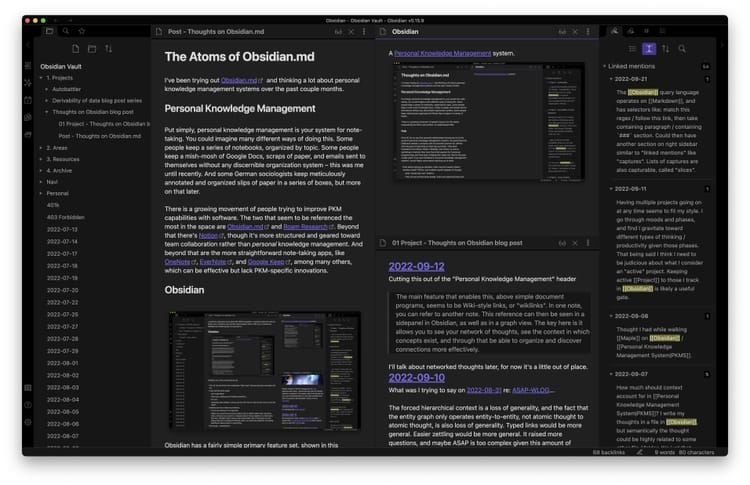

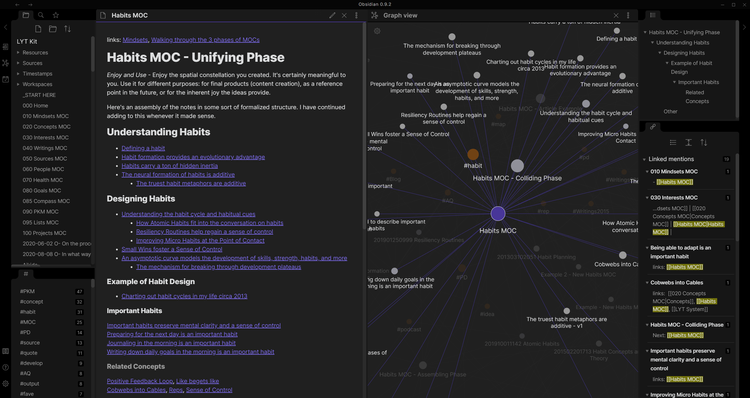

Member discussion